Cross-processed La Creperie in Italy
Cross-process effect:
• make a new adjustment layer, levels. Set the red channel to 22 0.32 213
• green channel 36 1.45 231
• blue channel 0 0.62 234
• duplicate the background layer and drag it to the top of the stack. Go to adjustment hue/saturation
set saturation to +60
• set blending mode to hard light. open new adjustment layer photo fliter. choose cyan set intensity to 89% and uncheck preserve luminosity
• set blending mode for this photo filter layer to colour. Click on the layer mask and fill with black.
• choose a white brush opacity 50% paint over areas to reveal a stronger cyan cast, then flattern image
• finally choose the sponge tool flow 50% and go over any red and yellow areas to intensify them

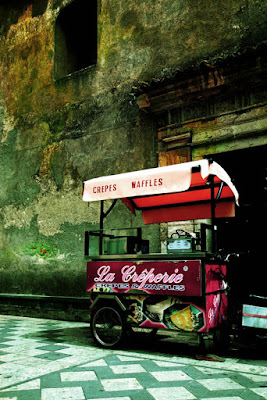







0 Comments